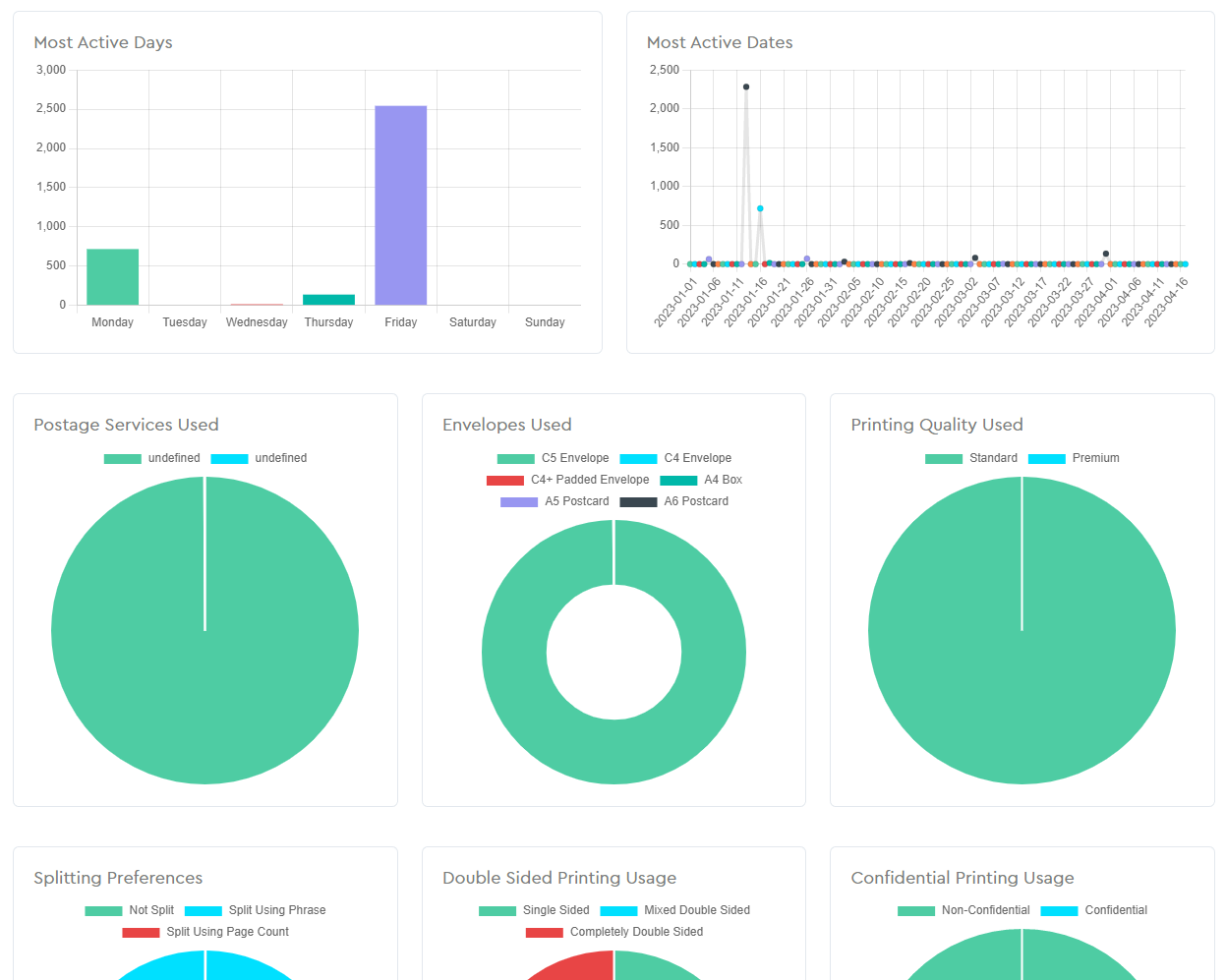How to Access and Use Intelliprint’s Reporting Dashboard
Intelliprint’s reporting dashboard provides valuable insights into your mailroom operations, allowing you to optimise your processes and save time and resources. Follow these steps to access and use the reporting tool:
- Log in to your Intelliprint account and click on the “Reporting” tab.
- On the reporting page, customise your report by selecting the desired date range, team, or user.
- Access a variety of metrics including total spend (with VAT), letters sent, letters returned, pages printed, sheets used, top users, top teams, most active days, most active dates, postage services used, envelopes used, print quality used, splitting preferences, double-sided printing usage, and confidential printing usage.
By utilising Intelliprint’s reporting dashboard, you can gain valuable insights into your mailroom operations, helping you optimise your processes and save time and resources.